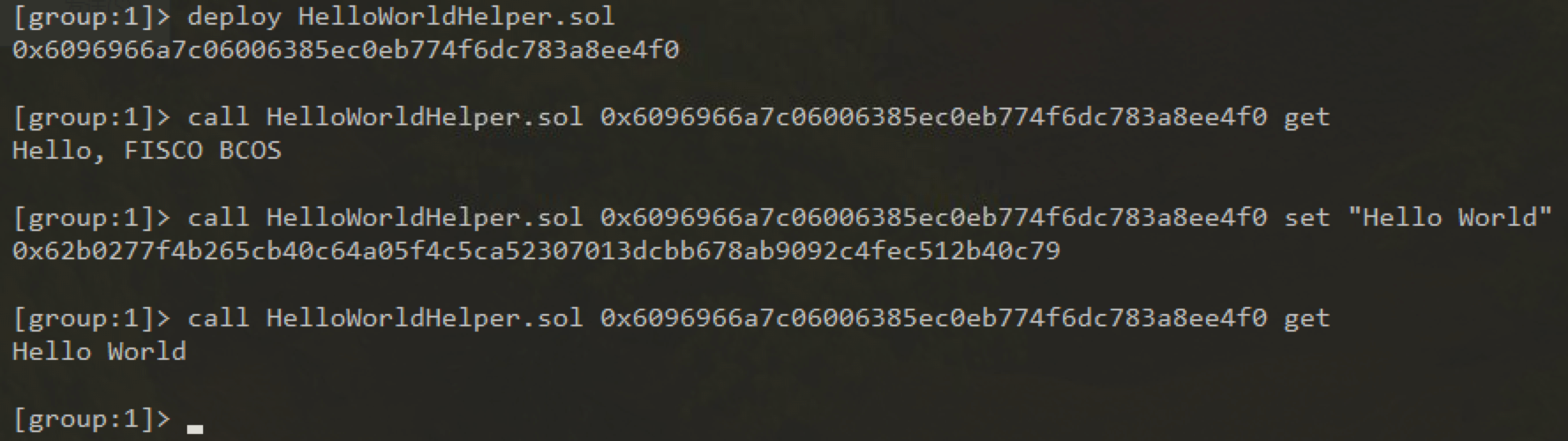智能合约开发¶
标签:Solidity 智能合约 合约开发 预编译合约
FISCO BCOS平台目前支持Solidity及Precompiled两类合约形式。
Solidity合约与以太坊相同,用Solidity语法实现。
KVTable合约的读写接口与Table合约的CRUD接口通过在Solidity合约中支持分布式存储预编译合约,可以实现将Solidity合约中数据存储在FISCO BCOS平台AMDB的表结构中,实现合约逻辑与数据的分离。
预编译(Precompiled)合约使用C++开发,内置于FISCO BCOS平台,相比于Solidity合约具有更好的性能,其合约接口需要在编译时预先确定,适用于逻辑固定但需要共识的场景,例如群组配置。关于预编译合约的开发将在下一节进行介绍。
Solidity合约开发¶
重要
国密环境下统一使用了国密商用密码相关算法,在solidity中使用keccak256/sha3指令,虚拟机中实际执行sm3算法!
使用KVTable合约读写接口¶
注解
为实现AMDB创建的表可被多个合约共享访问,其表名是群组内全局可见且唯一的,所以无法在同一条链上的同一个群组中,创建多个表名相同的表
KVTable功能在2.3.0版本添加,2.3.0以上版本的链可以使用此功能。
KVTable合约实现键值型读写数据的方式,KVTable合约接口声明如下:
pragma solidity ^0.4.24;
contract KVTableFactory {
/**
* @brief 打开表,返回Table合约地址
* @param tableName 表的名称
* @return 返回Table的地址,当表不存在时,将会返回空地址即address(0x0)
*/
function openTable(string tableName) public constant returns (KVTable);
/**
* @brief 创建表,返回是否成功
* @param tableName 表的名称
* @param key 表的主键名
* @param valueFields 表的字段名,多个字段名以英文逗号分隔
* @return 返回错误码,成功为0,错误则为负数
*/
function createTable(string tableName,string key,string valueFields) public returns(int256);
}
//一条记录
contract Entry {
function getInt(string) public constant returns (int256);
function getUInt(string) public constant returns (uint256);
function getAddress(string) public constant returns (address);
function getBytes64(string) public constant returns (bytes1[64]);
function getBytes32(string) public constant returns (bytes32);
function getString(string) public constant returns (string);
function set(string, int256) public;
function set(string, uint256) public;
function set(string, string) public;
function set(string, address) public;
}
//KVTable 每个键对应一条entry
contract KVTable {
function get(string) public view returns (bool, Entry);
function set(string, Entry) public returns (int256);
function newEntry() public view returns (Entry);
}
提供一个合约案例KVTableTest.sol,代码如下:
pragma solidity ^0.4.24;
import "./Table.sol";
contract KVTableTest {
event SetResult(int256 count);
KVTableFactory tableFactory;
string constant TABLE_NAME = "t_kvtest";
constructor() public {
//The fixed address is 0x1010 for KVTableFactory
tableFactory = KVTableFactory(0x1010);
tableFactory.createTable(TABLE_NAME, "id", "item_price,item_name");
}
//get record
function get(string id) public view returns (bool, int256, string) {
KVTable table = tableFactory.openTable(TABLE_NAME);
bool ok = false;
Entry entry;
(ok, entry) = table.get(id);
int256 item_price;
string memory item_name;
if (ok) {
item_price = entry.getInt("item_price");
item_name = entry.getString("item_name");
}
return (ok, item_price, item_name);
}
//set record
function set(string id, int256 item_price, string item_name)
public
returns (int256)
{
KVTable table = tableFactory.openTable(TABLE_NAME);
Entry entry = table.newEntry();
// the length of entry's field value should < 16MB
entry.set("id", id);
entry.set("item_price", item_price);
entry.set("item_name", item_name);
// the first parameter length of set should <= 255B
int256 count = table.set(id, entry);
emit SetResult(count);
return count;
}
}
KVTableTest.sol调用了KVTable合约,实现的是创建用户表t_kvtest,并对t_kvtest表进行读写的功能。t_kvtest表结构如下,该表记录某公司仓库中物资,以唯一的物资编号作为主key,保存物资的名称和价格。
| id* | item_name | item_price |
|---|---|---|
| 100010001001 | Laptop | 6000 |
重要
客户端需要调用转换为Java文件的合约代码,需要将KVTableTest.sol和Table.sol放入控制台的contracts/solidity目录下,通过控制台的编译脚本sol2java.sh生成SImpleTableTest.java。
使用Table合约CRUD接口¶
访问 AMDB 需要使用Table合约CRUD接口,Table合约声明于Table.sol,该接口是数据库合约,可以创建表,并对表进行增删改查操作。
注解
为实现AMDB创建的表可被多个合约共享访问,其表名是群组内全局可见且唯一的,所以无法在同一条链上的同一个群组中,创建多个表名相同的表。 Table的CRUD接口一个key下可以有多条记录,使用时会进行数据批量操作,包括批量写入和范围查询。对应此特性,推荐使用关系型数据库MySQL作为后端数据库。 使用KVTtable的get/set接口时,推荐使用RocksDB作为后端数据库,因RocksDB是Key-Value存储的非关系型数据库,使用KVTable接口时单key操作效率更高。
Table.sol文件代码如下:
pragma solidity ^0.4.24;
contract TableFactory {
/**
* @brief 打开表,返回Table合约地址
* @param tableName 表的名称
* @return 返回Table的地址,当表不存在时,将会返回空地址即address(0x0)
*/
function openTable(string tableName) public constant returns (Table);
/**
* @brief 创建表,返回是否成功
* @param tableName 表的名称
* @param key 表的主键名
* @param valueFields 表的字段名,多个字段名以英文逗号分隔
* @return 返回错误码,成功为0,错误则为负数
*/
function createTable(string tableName,string key,string valueFields) public returns(int);
}
// 查询条件
contract Condition {
//等于
function EQ(string, int) public;
function EQ(string, string) public;
//不等于
function NE(string, int) public;
function NE(string, string) public;
//大于
function GT(string, int) public;
//大于或等于
function GE(string, int) public;
//小于
function LT(string, int) public;
//小于或等于
function LE(string, int) public;
//限制返回记录条数
function limit(int) public;
function limit(int, int) public;
}
// 单条数据记录
contract Entry {
function getInt(string) public constant returns(int);
function getAddress(string) public constant returns(address);
function getBytes64(string) public constant returns(byte[64]);
function getBytes32(string) public constant returns(bytes32);
function getString(string) public constant returns(string);
function set(string, int) public;
function set(string, string) public;
function set(string, address) public;
}
// 数据记录集
contract Entries {
function get(int) public constant returns(Entry);
function size() public constant returns(int);
}
// Table主类
contract Table {
/**
* @brief 查询接口
* @param key 查询主键值
* @param cond 查询条件
* @return Entries合约地址,合约地址一定存在
*/
function select(string key, Condition cond) public constant returns(Entries);
/**
* @brief 插入接口
* @param key 插入主键值
* @param entry 插入字段值
* @return 插入影响的行数
*/
function insert(string key, Entry entry) public returns(int);
/**
* @brief 更新接口
* @param key 更新主键值
* @param entry 更新字段值
* @param cond 更新条件
* @return 更新影响的行数
*/
function update(string key, Entry entry, Condition cond) public returns(int);
/**
* @brief 删除接口
* @param key 删除的主键值
* @param cond 删除条件
* @return 删除影响的行数
*/
function remove(string key, Condition cond) public returns(int);
function newEntry() public constant returns(Entry);
function newCondition() public constant returns(Condition);
}
注解
Table合约的insert、remove、update和select函数中key的类型为string,其长度最大支持255字符。
Entry的get/set接口的key的类型为string,其长度最大支持255字符,value支持的类型有int256(int)、address和string,其中string的长度不能超过16MB。
提供一个合约案例TableTest.sol,代码如下:
pragma solidity >=0.6.10 <0.8.20;
pragma experimental ABIEncoderV2;
import "./Table.sol";
contract TableTest {
event CreateResult(int256 count);
event InsertResult(int256 count);
event UpdateResult(int256 count);
event RemoveResult(int256 count);
TableFactory tableFactory;
string constant TABLE_NAME = "t_test";
constructor() public {
tableFactory = TableFactory(0x1001); //The fixed address is 0x1001 for TableFactory
// the parameters of createTable are tableName,keyField,"vlaueFiled1,vlaueFiled2,vlaueFiled3,..."
tableFactory.createTable(TABLE_NAME, "name", "item_id,item_name");
}
//select records
function select(string memory name)
public
view
returns (string[] memory, int256[] memory, string[] memory)
{
Table table = tableFactory.openTable(TABLE_NAME);
Condition condition = table.newCondition();
Entries entries = table.select(name, condition);
string[] memory user_name_bytes_list = new string[](
uint256(entries.size())
);
int256[] memory item_id_list = new int256[](uint256(entries.size()));
string[] memory item_name_bytes_list = new string[](
uint256(entries.size())
);
for (int256 i = 0; i < entries.size(); ++i) {
Entry entry = entries.get(i);
user_name_bytes_list[uint256(i)] = entry.getString("name");
item_id_list[uint256(i)] = entry.getInt("item_id");
item_name_bytes_list[uint256(i)] = entry.getString("item_name");
}
return (user_name_bytes_list, item_id_list, item_name_bytes_list);
}
//insert records
function insert(string memory name, int256 item_id, string memory item_name)
public
returns (int256)
{
Table table = tableFactory.openTable(TABLE_NAME);
Entry entry = table.newEntry();
entry.set("name", name);
entry.set("item_id", item_id);
entry.set("item_name", item_name);
int256 count = table.insert(name, entry);
emit InsertResult(count);
return count;
}
//update records
function update(string memory name, int256 item_id, string memory item_name)
public
returns (int256)
{
Table table = tableFactory.openTable(TABLE_NAME);
Entry entry = table.newEntry();
entry.set("item_name", item_name);
Condition condition = table.newCondition();
condition.EQ("name", name);
condition.EQ("item_id", item_id);
int256 count = table.update(name, entry, condition);
emit UpdateResult(count);
return count;
}
//remove records
function remove(string memory name, int256 item_id) public returns (int256) {
Table table = tableFactory.openTable(TABLE_NAME);
Condition condition = table.newCondition();
condition.EQ("name", name);
condition.EQ("item_id", item_id);
int256 count = table.remove(name, condition);
emit RemoveResult(count);
return count;
}
}
TableTest.sol调用了 AMDB 专用的智能合约Table.sol,实现的是创建用户表t_test,并对t_test表进行增删改查的功能。t_test表结构如下,该表记录某公司员工领用物资和编号。
| name* | item_name | item_id |
|---|---|---|
| Bob | Laptop | 100010001001 |
重要
客户端需要调用转换为Java文件的合约代码,需要将TableTest.sol和Table.sol放入控制台的contracts/solidity目录下,通过控制台的编译脚本sol2java.sh生成TableTest.java。
预编译合约开发¶
一. 简介¶
预编译(precompiled)合约是一项以太坊原生支持的功能:在底层使用c++代码实现特定功能的合约,提供给EVM模块调用。FISCO BCOS继承并且拓展了这种特性,在此基础上发展了一套功能强大并易于拓展的框架precompiled设计原理。 本文作为一篇入门指导,旨在指引用户如何实现自己的precompiled合约,并实现precompiled合约的调用。
二. 实现预编译合约¶
2.1 流程¶
实现预编译合约的流程:
分配合约地址
调用solidity合约或者预编译合约需要根据合约地址来区分,地址空间划分:
| 地址用途 | 地址范围 |
|---|---|
| 以太坊precompiled | 0x0001-0x0008 |
| 保留 | 0x0008-0x0fff |
| FISCO BCOS precompied | 0x1000-0x1006 |
| FISCO BCOS预留 | 0x1007-0x5000 |
| 用户分配区间 | 0x5001 - 0xffff |
| CRUD预留 | 0x10000+ |
| solidity | 其他 |
用户分配地址空间为0x5001-0xffff,用户需要为新添加的预编译合约分配一个未使用的地址,预编译合约地址必须唯一, 不可冲突。
FISCO BCOS中实现的precompild合约列表以及地址分配:
源码可见:(libprecompiled GitHub目录)、(libprecompiled Gitee目录)
| 地址 | 功能 | 源码 |
|---|---|---|
| 0x1000 | 系统参数管理 | SystemConfigPrecompiled.cpp |
| 0x1001 | 表工厂合约 | TableFactoryPrecompiled.cpp |
| 0x1002 | CRUD操作实现 | CRUDPrecompiled.cpp |
| 0x1003 | 共识节点管理 | ConsensusPrecompiled.cpp |
| 0x1004 | CNS功能 | CNSPrecompiled.cpp |
| 0x1005 | 存储表权限管理 | AuthorityPrecompiled.cpp |
| 0x1006 | 并行合约配置 | ParallelConfigPrecompiled.cpp |
定义合约接口
同solidity合约,设计合约时需要首先确定合约的ABI接口, precomipiled合约的ABI接口规则与solidity完全相同,solidity ABI链接。
定义预编译合约接口时,通常需要定义一个有相同接口的solidity合约,并且将所有的接口的函数体置空,这个合约我们称为预编译合约的接口合约,接口合约在调用预编译合约时需要使用。
pragma solidity ^0.4.24;
contract Contract_Name {
function interface0(parameters ... ) {}
....
function interfaceN(parameters ... ) {}
}
设计存储结构
预编译合约涉及存储操作时,需要确定存储的表信息(表名与表结构,存储数据在FISCO BCOS中会统一抽象为表结构), 存储结构。
注解
不涉及存储操作可以省略该流程。
实现调用逻辑
实现新增合约的调用逻辑,需要新实现一个c++类,该类需要继承Precompiled类, 重载call函数, 在call函数中实现各个接口的调用行为。可参考源码:Precompiled GitHub源码、Precompiled Gitee源码
// libprecompiled/Precompiled.h
class Precompiled
{
virtual bytes call(std::shared_ptr<ExecutiveContext> _context, bytesConstRef _param,
Address const& _origin = Address()) = 0;
};
call函数有三个参数:
std::shared_ptr<ExecutiveContext> _context : 保存交易执行的上下文
bytesConstRef _param : 调用合约的参数信息,本次调用对应合约接口以及接口的参数可以从_param解析获取
Address const& _origin : 交易发送者,用来进行权限控制
如何实现一个Precompiled类在下面的sample中会详细说明。
注册合约
最后需要将合约的地址与对应的类注册到合约的执行上下文,这样通过地址调用precompiled合约时合约的执行逻辑才能被正确识别执行, 查看注册的预编译合约列表。可参考链接:预编译合约列表 GitHub链接,预编译合约列表 Gitee链接
注册路径:
file libblockverifier/ExecutiveContextFactory.cpp
function initExecutiveContext
2.2 示例合约开发¶
// HelloWorld.sol
pragma solidity ^0.4.24;
contract HelloWorld{
string name;
function HelloWorld(){
name = "Hello, World!";
}
function get()constant returns(string){
return name;
}
function set(string n){
name = n;
}
}
上述源码为solidity编写的HelloWorld合约, 本章节会实现一个相同功能的预编译合约,通过step by step使用户对预编译合约编写有直观的认识。
示例的c++GitHub源码路径或Gitee源码路径:
libprecompiled/extension/HelloWorldPrecompiled.h
libprecompiled/extension/HelloWorldPrecompiled.cpp
2.2.2 定义合约接口¶
需要实现HelloWorld合约的功能,接口与HelloWorld接口相同, HelloWorldPrecompiled的接口合约:
pragma solidity ^0.4.24;
contract HelloWorldPrecompiled {
function get() public constant returns(string) {}
function set(string _m) {}
}
2.2.3 设计存储结构¶
HelloWorldPrecompiled需要存储set的字符串值,所以涉及到存储操作,需要设计存储的表结构。
表名: _ext_hello_world_
表结构:
| key | value |
|---|---|
| hello_key | hello_value |
该表只存储一对键值对,key字段为hello_key,value字段为hello_value 存储对应的字符串值,可以通过set(string)接口修改,通过get()接口获取。
2.2.4 实现调用逻辑¶
添加HelloWorldPrecompiled类,重载call函数,实现所有接口的调用行为,call函数 GitHub源码/call函数 Gitee源码。
用户自定义的Precompiled合约需要新增一个类,在类中定义合约的调用行为,在示例中添加HelloWorldPrecompiled类,然后主要需要完成以下工作:
接口注册
// 定义类中所有的接口
const char* const HELLO_WORLD_METHOD_GET = "get()";
const char* const HELLO_WORLD_METHOD_SET = "set(string)";
// 在构造函数进行接口注册
HelloWorldPrecompiled::HelloWorldPrecompiled()
{
// name2Selector是基类Precompiled类中成员,保存接口调用的映射关系
name2Selector[HELLO_WORLD_METHOD_GET] = getFuncSelector(HELLO_WORLD_METHOD_GET);
name2Selector[HELLO_WORLD_METHOD_SET] = getFuncSelector(HELLO_WORLD_METHOD_SET);
}
创建表
定义表名,表的字段结构
// 定义表名
const std::string HELLO_WORLD_TABLE_NAME = "_ext_hello_world_";
// 主键字段
const std::string HELLOWORLD_KEY_FIELD = "key";
// 其他字段字段,多个字段使用逗号分割,比如 "field0,field1,field2"
const std::string HELLOWORLD_VALUE_FIELD = "value";
// call函数中,表存在时打开,否则首先创建表
Table::Ptr table = openTable(_context, HELLO_WORLD_TABLE_NAME);
if (!table)
{
// 表不存在,首先创建
table = createTable(_context, HELLO_WORLD_TABLE_NAME, HELLOWORLD_KEY_FIELD,
HELLOWORLD_VALUE_FIELD, _origin);
if (!table)
{
// 创建表失败,返回错误码
}
}
获取表的操作句柄之后,用户可以实现对表操作的具体逻辑。
区分调用接口
通过getParamFunc解析_param可以区分调用的接口。 注意:合约接口一定要先在构造函数中注册
uint32_t func = getParamFunc(_param);
if (func == name2Selector[HELLO_WORLD_METHOD_GET])
{
// get() 接口调用逻辑
}
else if (func == name2Selector[HELLO_WORLD_METHOD_SET])
{
// set(string) 接口调用逻辑
}
else
{
// 未知接口,调用错误,返回错误码
}
参数解析与结果返回
调用合约时的参数包含在call函数的_param参数中,是按照Solidity ABI格式进行编码,使用dev::eth::ContractABI工具类可以进行参数的解析,同样接口返回时返回值也需要按照该编码格编码。Solidity ABI。
dev::eth::ContractABI类中我们需要使用abiIn abiOut两个接口,前者用户参数的序列化,后者可以从序列化的数据中解析参数
// 序列化ABI数据, c++类型数据序列化为evm使用的格式
// _id : 函数接口声明对应的字符串, 一般默认为""即可。
template <class... T> bytes abiIn(std::string _id, T const&... _t)
// 将序列化数据解析为c++类型数据
template <class... T> void abiOut(bytesConstRef _data, T&... _t)
下面的示例代码说明接口如何使用:
// 对于transfer接口 : transfer(string,string,uint256)
// 参数1
std::string str1 = "fromAccount";
// 参数2
std::string str2 = "toAccount";
// 参数3
uint256 transferAmoumt = 11111;
dev::eth::ContractABI abi;
// 序列化, abiIn第一个string参数默认""
bytes out = abi.abiIn("", str1, str2, transferAmoumt);
std::string strOut1;
std::string strOut2;
uint256 amoumt;
// 解析参数
abi.abiOut(out, strOut1, strOut2, amount);
// 解析之后
// strOut1 = "fromAccount";
// strOut2 = "toAccount"
// amoumt = 11111
最后,给出HelloWorldPrecompiled call函数的完整实现GitHub源码链接或Gitee源码链接。
bytes HelloWorldPrecompiled::call(dev::blockverifier::ExecutiveContext::Ptr _context,
bytesConstRef _param, Address const& _origin)
{
// 解析函数接口
uint32_t func = getParamFunc(_param);
//
bytesConstRef data = getParamData(_param);
bytes out;
dev::eth::ContractABI abi;
// 打开表
Table::Ptr table = openTable(_context, HELLO_WORLD_TABLE_NAME);
if (!table)
{
// 表不存在,首先创建
table = createTable(_context, HELLO_WORLD_TABLE_NAME, HELLOWORLD_KEY_FIELD,
HELLOWORLD_VALUE_FIELD, _origin);
if (!table)
{
// 创建表失败,无权限?
out = abi.abiIn("", CODE_NO_AUTHORIZED);
return out;
}
}
// 区分调用接口,各个接口的具体调用逻辑
if (func == name2Selector[HELLO_WORLD_METHOD_GET])
{ // get() 接口调用
// 默认返回值
std::string retValue = "Hello World!";
auto entries = table->select(HELLOWORLD_KEY_FIELD_NAME, table->newCondition());
if (0u != entries->size())
{
auto entry = entries->get(0);
retValue = entry->getField(HELLOWORLD_VALUE_FIELD);
}
out = abi.abiIn("", retValue);
}
else if (func == name2Selector[HELLO_WORLD_METHOD_SET])
{ // set(string) 接口调用
std::string strValue;
abi.abiOut(data, strValue);
auto entries = table->select(HELLOWORLD_KEY_FIELD_NAME, table->newCondition());
auto entry = table->newEntry();
entry->setField(HELLOWORLD_KEY_FIELD, HELLOWORLD_KEY_FIELD_NAME);
entry->setField(HELLOWORLD_VALUE_FIELD, strValue);
int count = 0;
if (0u != entries->size())
{ // 值存在,更新
count = table->update(HELLOWORLD_KEY_FIELD_NAME, entry, table->newCondition(),
std::make_shared<AccessOptions>(_origin));
}
else
{ // 值不存在,插入
count = table->insert(
HELLOWORLD_KEY_FIELD_NAME, entry, std::make_shared<AccessOptions>(_origin));
}
if (count == CODE_NO_AUTHORIZED)
{ // 没有表操作权限
PRECOMPILED_LOG(ERROR) << LOG_BADGE("HelloWorldPrecompiled") << LOG_DESC("set")
<< LOG_DESC("non-authorized");
}
out = abi.abiIn("", u256(count));
}
else
{ // 参数错误,未知的接口调用
PRECOMPILED_LOG(ERROR) << LOG_BADGE("HelloWorldPrecompiled") << LOG_DESC(" unkown func ")
<< LOG_KV("func", func);
out = abi.abiIn("", u256(CODE_UNKNOW_FUNCTION_CALL));
}
return out;
}
2.2.5 注册合约并编译源码¶
注册开发的预编译合约。修改
FISCO-BCOS/cmake/templates/UserPrecompiled.h.in,在下面的函数中注册HelloWorldPrecompiled合约的地址。默认已有,取消注释即可。
void dev::blockverifier::ExecutiveContextFactory::registerUserPrecompiled(dev::blockverifier::ExecutiveContext::Ptr context)
{
// Address should in [0x5001,0xffff]
context->setAddress2Precompiled(Address(0x5001), std::make_shared<dev::precompiled::HelloWorldPrecompiled>());
}
编译源码。请参考这里,安装依赖并编译源码。
注意:实现的HelloWorldPrecompiled.cpp和头文件需要放置于FISCO-BCOS/libprecompiled/extension目录下。
搭建FISCO BCOS联盟链。 假设当前位于
FISCO-BCOS/build目录下,则使用下面的指令搭建本机4节点的链指令如下。更多选项参考这里。
bash ../manual/build_chain.sh -l 127.0.0.1:4 -e bin/fisco-bcos
三 调用¶
从用户角度,预编译合约与solidity合约的调用方式基本相同,唯一的区别是solidity合约在部署之后才能获取到调用的合约地址,预编译合约的地址为预分配,不用部署,可以直接使用。
3.1 使用控制台调用HelloWorld预编译合约¶
在控制台contracts/solidity创建HelloWorldPrecompiled.sol文件,文件内容是HelloWorld预编译合约的接口声明,如下
pragma solidity ^0.4.24;
contract HelloWorldPrecompiled{
function get() public constant returns(string);
function set(string n);
}
使用编译出的二进制搭建节点后,部署控制台v1.0.2以上版本,然后执行下面语句即可调用
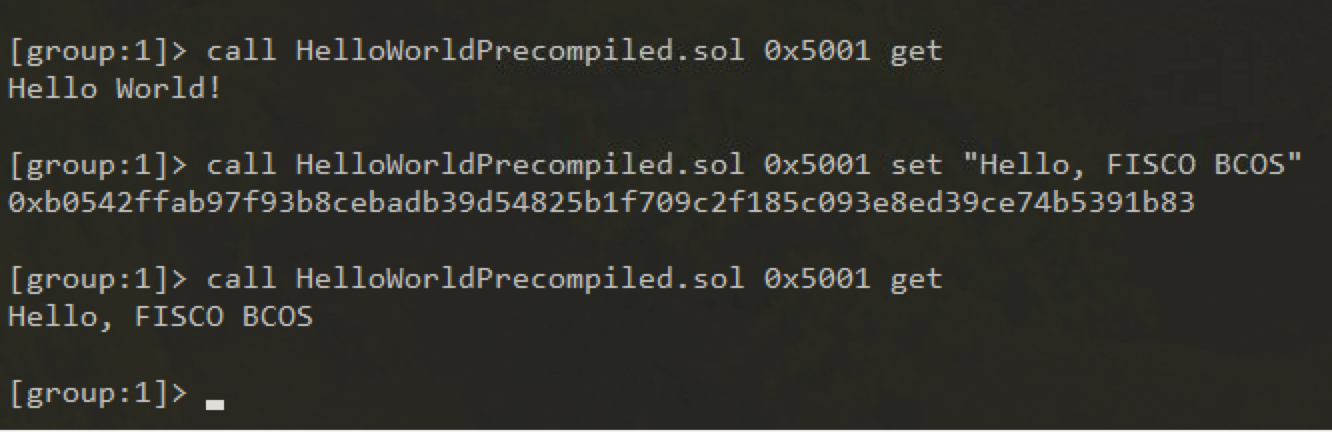
3.2 solidity调用¶
我们尝试在Solidity合约中创建预编译合约对象并调用其接口。在控制台contracts/solidity创建HelloWorldHelper.sol文件,文件内容如下
pragma solidity ^0.4.24;
import "./HelloWorldPrecompiled.sol";
contract HelloWorldHelper {
HelloWorldPrecompiled hello;
function HelloWorldHelper() {
// 调用HelloWorld预编译合约
hello = HelloWorldPrecompiled(0x5001);
}
function get() public constant returns(string) {
return hello.get();
}
function set(string m) {
hello.set(m);
}
}
部署HelloWorldHelper合约,然后调用HelloWorldHelper合约的接口,结果如下