Tutorial of one_click_generator.sh¶
The one_click_generator.sh script is a script that deploys a federated chain with one click based on the node configuration filled out by the user. The script will generate the corresponding node under the folder according to the node_deployment.ini configured under the user-specified folder.
This chapter mainly uses the networking mode of deploying 3 organizations 2 groups 6 nodes to explain the use of enterprise-level deployment tools for single-button one-button deployment.
This tutorial is suitable for single-node deployment of all nodes. The enterprise-level deployment tool multi-agent deployment tutorial can refer to Using Enterprise Deployment Tools.
Download and install¶
download
cd ~/ && git clone https://github.com/FISCO-BCOS/generator.git
Installation
This action requires the user to have sudo privileges.
cd ~/generator && bash ./scripts/install.sh
Check if the installation is successful. If successful, output usage: generator xxx
./generator -h
Get node binary
Pull the latest fisco-bcos binary to the meta
./generator --download_fisco ./meta
Check the binary version
If successful, output FISCO-BCOS Version : x.x.x-x
./meta/fisco-bcos -v
PS: source compile Node binary user, you only need to replace the binary in the meta folder with the compiled binary.
Typical example¶
This section demonstrates how to use the one-click deployment function of the enterprise-level deployment tool to build a blockchain.
Node Network Topology¶
A networking model of a 6-node 3-institution 2 group as shown. agency B and agency C are located in Group 1 and Group 2, respectively. agency A belongs to both Group 1 and Group 2.
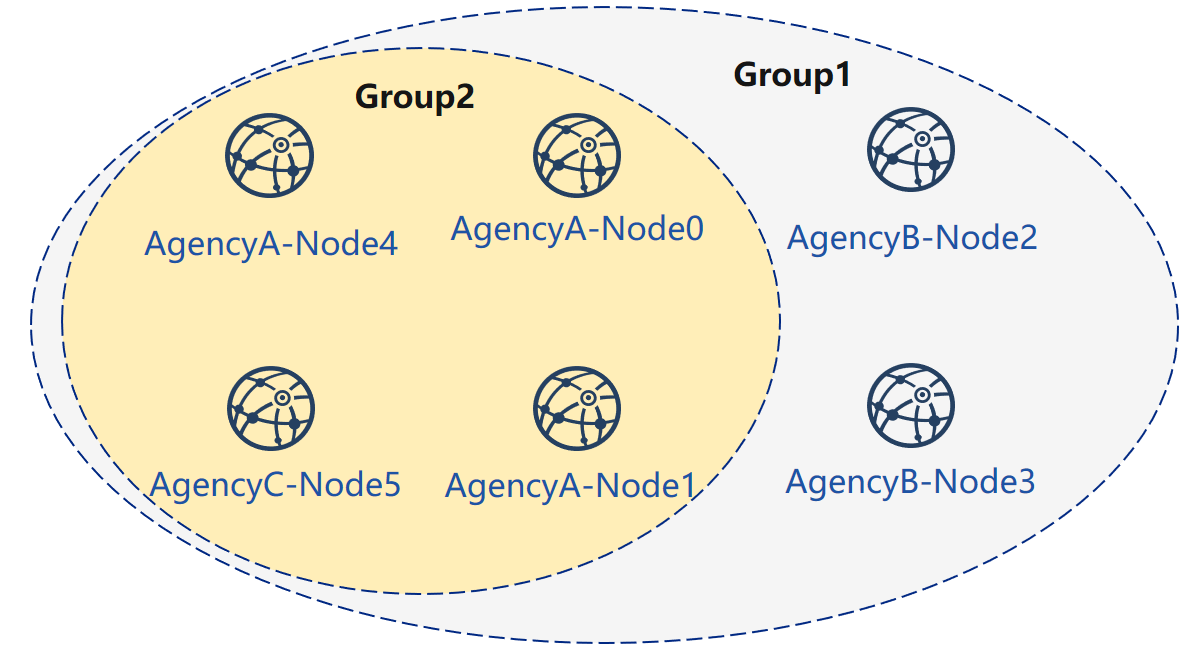
Machine Environment¶
The IP of each node, the port number is as follows:
| agency | Node | Group | P2P Address | RPC Listening Address | Channel Listening Address |
|---|---|---|---|---|---|
| agency A | Node 0 | Group 1, 2 | 127.0.0.1:30300 | 127.0.0.1:8545 | 0.0.0.0:20200 |
| Node 1 | Group 1, 2 | 127.0.0.1:30301 | 127.0.0.1:8546 | 0.0.0.0:20201 | |
| Node 4 | Group 1, 2 | 127.0.0.1:30304 | 127.0.0.1:8549 | 0.0.0.0:20202 | |
| agency B | Node 2 | Group 1 | 127.0.0.1:30302 | 127.0.0.1:8547 | 0.0.0.0:20203 |
| Node 3 | Group 1 | 127.0.0.1:30303 | 127.0.0.1:8548 | 0.0.0.0:20204 | |
| agency C | Node 5 | Group 1, 2 | 127.0.0.1:30305 | 127.0.0.1:8550 | 0.0.0.0:20205 |
Note
- The public IP of the cloud host is a virtual IP. If you enter the external IP in rpc_ip/p2p_ip/channel_ip, the binding will fail. You must fill in 0.0.0.0
- The RPC/P2P/Channel listening port must be in the range of 1024-65535, and must not conflict with other application listening ports on the machine
- For security and ease of use consideration, FISCO BCOS v2.3.0 latest node config.ini configuration splits listen_ip into jsonrpc_listen_ip and channel_listen_ip, but still retains the parsing function of listen_ip, please refer to here
- In order to facilitate development and experience, the reference configuration of channel_listen_ip is 0.0.0.0. For security reasons, please modify it to a safe listening address according to the actual business network situation, such as: intranet IP or specific external IP
Generate group 1 node¶
First, complete the operation of group A and B to set up group 1, as shown in the figure:
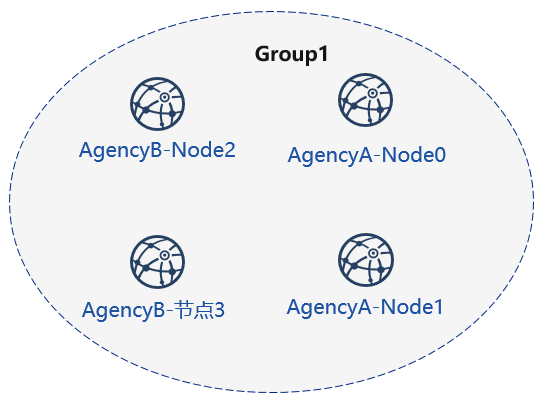
Before use, the user needs to prepare a folder such as tmp_one_click, which has a directory of different organizations under the folder. Each agency directory needs to have a corresponding configuration file node_deployment.ini. Before use, you need to ensure that the generator’s meta folder has not been used.
View the one-click deployment template folder:
cd ~/generator
ls ./tmp_one_click
#Parameter explanation
# For multiple organizations, you need to create this folder manually.
Tmp_one_click # user specifies the folder for a one-click deployment operation
├── agencyA #agencyA directory, after the command is executed, the node of the agency A and related files will be generated in the list.
│ └── node_deployment.ini # Institution A node configuration file, one-click deployment command will create the corresponding node according to the data
└── agencyB #agencyB directory, after the command is executed, the node of the agency B and related files will be generated in the list.
└── node_deployment.ini # Institution B node configuration file, one-click deployment command will generate the corresponding node according to the data
Institution to fill in node information¶
The configuration file is placed in the tutorial with agencyA under the tmp_one_click folder, under agencyB
cat > ./tmp_one_click/agencyA/node_deployment.ini << EOF
[group]
group_id=1
[node0]
; host IP for the communication among peers.
; Please use your ssh login IP.
p2p_ip=127.0.0.1
; listening IP for the communication between SDK clients.
; This IP is the same as p2p_ip for the physical host.
; But for virtual host e.g., VPS servers, it is usually different from p2p_ip.
; You can check accessible addresses of your network card.
; Please see https://tecadmin.net/check-ip-address-ubuntu-18-04-desktop/
; for more instructions.
rpc_ip=127.0.0.1
channel_ip=0.0.0.0
p2p_listen_port=30300
channel_listen_port=20200
jsonrpc_listen_port=8545
[node1]
p2p_ip=127.0.0.1
rpc_ip=127.0.0.1
channel_ip=0.0.0.0
p2p_listen_port=30301
channel_listen_port=20201
jsonrpc_listen_port=8546
EOF
cat > ./tmp_one_click/agencyB/node_deployment.ini << EOF
[group]
group_id=1
[node0]
; Host IP for the communication among peers.
; Please use your ssh login IP.
p2p_ip=127.0.0.1
; listening IP for the communication between SDK clients.
; This IP is the same as p2p_ip for the physical host.
; But for virtual host e.g., VPS servers, it is usually different from p2p_ip.
; You can check accessible addresses of your network card.
; Please see https://tecadmin.net/check-ip-address-ubuntu-18-04-desktop/
; for more instructions.
rpc_ip=127.0.0.1
channel_ip=0.0.0.0
p2p_listen_port=30302
channel_listen_port=20202
jsonrpc_listen_port=8547
[node1]
p2p_ip=127.0.0.1
rpc_ip=127.0.0.1
channel_ip=0.0.0.0
p2p_listen_port=30303
channel_listen_port=20203
jsonrpc_listen_port=8548
EOF
Generate node¶
bash ./one_click_generator.sh -b ./tmp_one_click
After the execution is completed, the ./tmp_one_click folder structure is as follows:
View the one-click deployment template folder after execution:
ls ./tmp_one_click
├── agencyA # A agency folder
│ ├── agency_cert # A agency certificate and private key
│ ├── generator-agency # Automatically replaces the generator folder operated by the A mechanism
│ ├── node #A node generated by the agency, when the multi-machine is deployed, it can be pushed to the corresponding server.
│ ├── node_deployment.ini # Node configuration information of A agency
│ └── SDK # A SDK or console configuration file
├── agencyB
| ├── agency_cert
| ├── generator-agency
| ├── node
| ├── node_deployment.ini
| └── sdk
|── ca.crt # chain certificate
|── ca.key # chain private key
|── group.1.genesis # group one's genesis block
|── peers.txt # node's peers.txt
Start node¶
Call the script to start the node:
bash ./tmp_one_click/agencyA/node/start_all.sh
bash ./tmp_one_click/agencyB/node/start_all.sh
View the node process:
ps -ef | grep fisco
#Command explanation
# can see the following process
fisco 15347 1 0 17:22 pts/2 00:00:00 ~/generator/tmp_one_click/agencyA/node/node_127.0.0.1_30300/fisco-bcos -c config.ini
fisco 15402 1 0 17:22 pts/2 00:00:00 ~/generator/tmp_one_click/agencyA/node/node_127.0.0.1_30301/fisco-bcos -c config.ini
fisco 15442 1 0 17:22 pts/2 00:00:00 ~/generator/tmp_one_click/agencyB/node/node_127.0.0.1_30302/fisco-bcos -c config.ini
fisco 15456 1 0 17:22 pts/2 00:00:00 ~/generator/tmp_one_click/agencyB/node/node_127.0.0.1_30303/fisco-bcos -c config.ini
View node running status¶
View the node log:
tail -f ~/generator/tmp_one_click/agency*/node/node*/log/log* | grep +++
#Command explanation
# +++ is the normal consensus of the node
Info|2019-02-25 17:25:56.028692| [g:1][p:264][CONSENSUS][SEALER]++++++++++++++++ Generating seal on,blkNum =1, tx=0, myIdx=0, hash=833bd983...
Info|2019-02-25 17:25:59.058625| [g:1][p:264][CONSENSUS][SEALER]++++++++++++++++ Generating seal on,blkNum =1, tx=0, myIdx=0, hash=343b1141...
Info|2019-02-25 17:25:57.038284| [g:1][p:264][CONSENSUS][SEALER]++++++++++++++++ Generating seal on,blkNum =1, tx=0, myIdx=1, hash=ea85c27b...
Add node to group 1¶
Next, we add new nodes for agency A and agency C, and complete the networking shown in the following figure:
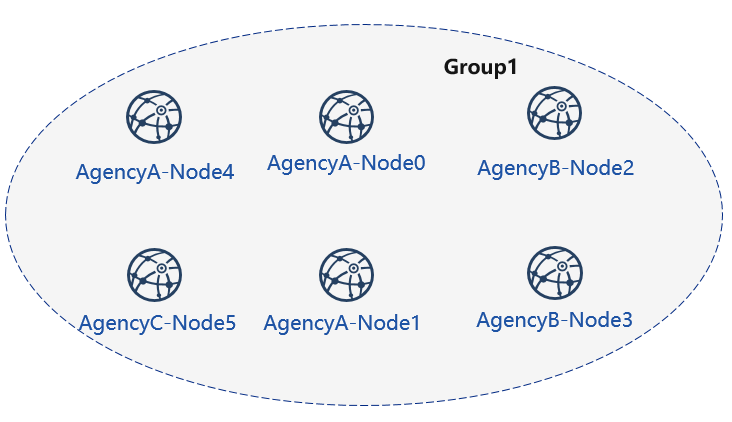
Initialize the expansion configuration¶
Create an expansion folder, don’t use the same foler
mkdir ~/generator/tmp_one_click_expand/
Copy the chain certificate and private key to the expansion folder
cp ~/generator/tmp_one_click/ca.* ~/generator/tmp_one_click_expand/
Copy group 1 genesis block group.1.genesis to expansion folder
cp ~/generator/tmp_one_click/group.1.genesis ~/generator/tmp_one_click_expand/
Copy group 1 node P2P connection file peers.txt to expansion folder
cp ~/generator/tmp_one_click/peers.txt ~/generator/tmp_one_click_expand/
agency A configuration node information¶
Create the directory where the agency A expansion node is located.
mkdir ~/generator/tmp_one_click_expand/agencyA
At this time, the agency A already exists in the alliance chain. So it is necessary to copy the agency A certificate and the private key to the corresponding folder.
cp -r ~/generator/tmp_one_click/agencyA/agency_cert ~/generator/tmp_one_click_expand/agencyA
agency A fills in the node configuration information
cat > ./tmp_one_click_expand/agencyA/node_deployment.ini << EOF
[group]
group_id=1
[node0]
; Host IP for the communication among peers.
; Please use your ssh login IP.
p2p_ip=127.0.0.1
; listening IP for the communication between SDK clients.
; This IP is the same as p2p_ip for the physical host.
; But for virtual host e.g., VPS servers, it is usually different from p2p_ip.
; You can check accessible addresses of your network card.
; Please see https://tecadmin.net/check-ip-address-ubuntu-18-04-desktop/
; for more instructions.
rpc_ip=127.0.0.1
channel_ip=0.0.0.0
p2p_listen_port=30304
channel_listen_port=20204
jsonrpc_listen_port=8549
EOF
Institution C configuration node information¶
Create a directory where the agency C expansion node is located.
mkdir ~/generator/tmp_one_click_expand/agencyC
agency C fills in the node configuration information
cat > ./tmp_one_click_expand/agencyC/node_deployment.ini << EOF
[group]
group_id=1
[node0]
; Host IP for the communication among peers.
; Please use your ssh login IP.
p2p_ip=127.0.0.1
; listening IP for the communication between SDK clients.
; This IP is the same as p2p_ip for the physical host.
; But for virtual host e.g., VPS servers, it is usually different from p2p_ip.
; You can check accessible addresses of your network card.
; Please see https://tecadmin.net/check-ip-address-ubuntu-18-04-desktop/
; for more instructions.
rpc_ip=127.0.0.1
channel_ip=0.0.0.0
p2p_listen_port=30305
channel_listen_port=20205
jsonrpc_listen_port=8550
EOF
Generate expansion nodes¶
bash ./one_click_generator.sh -e ./tmp_one_click_expand
Starting a new node¶
Call the script to start the node:
bash ./tmp_one_click_expand/agencyA/node/start_all.sh
bash ./tmp_one_click_expand/agencyC/node/start_all.sh
View the node process:
ps -ef | grep fisco
#Command explanation
# can see the following process
fisco 15347 1 0 17:22 pts/2 00:00:00 ~/generator/tmp_one_click/agencyA/node/node_127.0.0.1_30300/fisco-bcos -c config.ini
fisco 15402 1 0 17:22 pts/2 00:00:00 ~/generator/tmp_one_click/agencyA/node/node_127.0.0.1_30301/fisco-bcos -c config.ini
fisco 15403 1 0 17:22 pts/2 00:00:00 ~/generator/tmp_one_click_expand/agencyA/node/node_127.0.0.1_30304/fisco-bcos -c config.ini
fisco 15442 1 0 17:22 pts/2 00:00:00 ~/generator/tmp_one_click/agencyB/node/node_127.0.0.1_30302/fisco-bcos -c config.ini
fisco 15456 1 0 17:22 pts/2 00:00:00 ~/generator/tmp_one_click/agencyB/node/node_127.0.0.1_30303/fisco-bcos -c config.ini
fisco 15466 1 0 17:22 pts/2 00:00:00 ~/generator/tmp_one_click_expand/agencyC/node/node_127.0.0.1_30305/fisco-bcos -c config.ini
Important
New nodes that are expanded for group 1 need to be added to the group using SDK or console.
Registering a node with the console¶
Due to the large size of the console, there is no direct integration in a one-click deployment. Users can use the following command to get the console.
Getting the console may take a long time, and domestic users can use the --cdn command:
For example, if the agency A uses the console, this step needs to be switched to the generator-agency folder corresponding to the agency A.
cd ~/generator/tmp_one_click/agencyA/generator-agency
./generator --download_console ./ --cdn
Viewing agency A node-4 information¶
agency A uses the console to join the agency A node 4 as the consensus node, where the second parameter needs to be replaced with the nodeid of the joining node, and the nodeid is the node.nodeid of the conf of the node folder.
View the agency A node nodeid:
cat ~/generator/tmp_one_click_expand/agencyA/node/node_127.0.0.1_30304/conf/node.nodeid
ea2ca519148cafc3e92c8d9a8572b41ea2f62d0d19e99273ee18cccd34ab50079b4ec82fe5f4ae51bd95dd788811c97153ece8c05eac7a5ae34c96454c4d3123
Registering Consensus Nodes Using the Console¶
Start the console:
cd ~/generator/tmp_one_click/agencyA/generator-agency/console && bash ./start.sh 1
Use the console addSealer command to register the node as a consensus node. In this step, you need to use the cat command to view the node node.nodeid of the agency A node:
addSealer ea2ca519148cafc3e92c8d9a8572b41ea2f62d0d19e99273ee18cccd34ab50079b4ec82fe5f4ae51bd95dd788811c97153ece8c05eac7a5ae34c96454c4d3123
$ [group:1]> addSealer ea2ca519148cafc3e92c8d9a8572b41ea2f62d0d19e99273ee18cccd34ab50079b4ec82fe5f4ae51bd95dd788811c97153ece8c05eac7a5ae34c96454c4d3123
{
"code":0,
"msg":"success"
}
exit console:
exit
Viewing agency C Node 5¶
agency A uses the console to join node 5 of agency C as the observation node, where the second parameter needs to be replaced with the nodeid of the joining node, and the nodeid is the node.nodeid file of the conf of the node folder.
View the agency C node nodeid:
cat ~/generator/tmp_one_click_expand/agencyC/node/node_127.0.0.1_30305/conf/node.nodeid
5d70e046047e15a68aff8e32f2d68d1f8d4471953496fd97b26f1fbdc18a76720613a34e3743194bd78aa7acb59b9fa9aec9ec668fa78c54c15031c9e16c9e8d
Registering an observation node using the console¶
Start the console:
cd ~/generator/tmp_one_click/agencyA/generator-agency/console && bash ./start.sh 1
Use the console addObserver command to register the node as a watch node. In this step, you need to use the cat command to view the node #node.nodeid` of the agency C node:
addObserver 5d70e046047e15a68aff8e32f2d68d1f8d4471953496fd97b26f1fbdc18a76720613a34e3743194bd78aa7acb59b9fa9aec9ec668fa78c54c15031c9e16c9e8d
$ [group:1]> addObserver 5d70e046047e15a68aff8e32f2d68d1f8d4471953496fd97b26f1fbdc18a76720613a34e3743194bd78aa7acb59b9fa9aec9ec668fa78c54c15031c9e16c9e8d
{
"code":0,
"msg":"success"
}
Exit the console:
exit
At this point, we have completed the operation of adding a new node to an existing group.
Existing Node New Group 2¶
The operation of the new group can be done by modifying the ./conf/group_genesis.ini file in the directory where the one_click_generator.sh is executed and executing the --create_group_genesis command.
Generate group 2 as shown in Figure 4
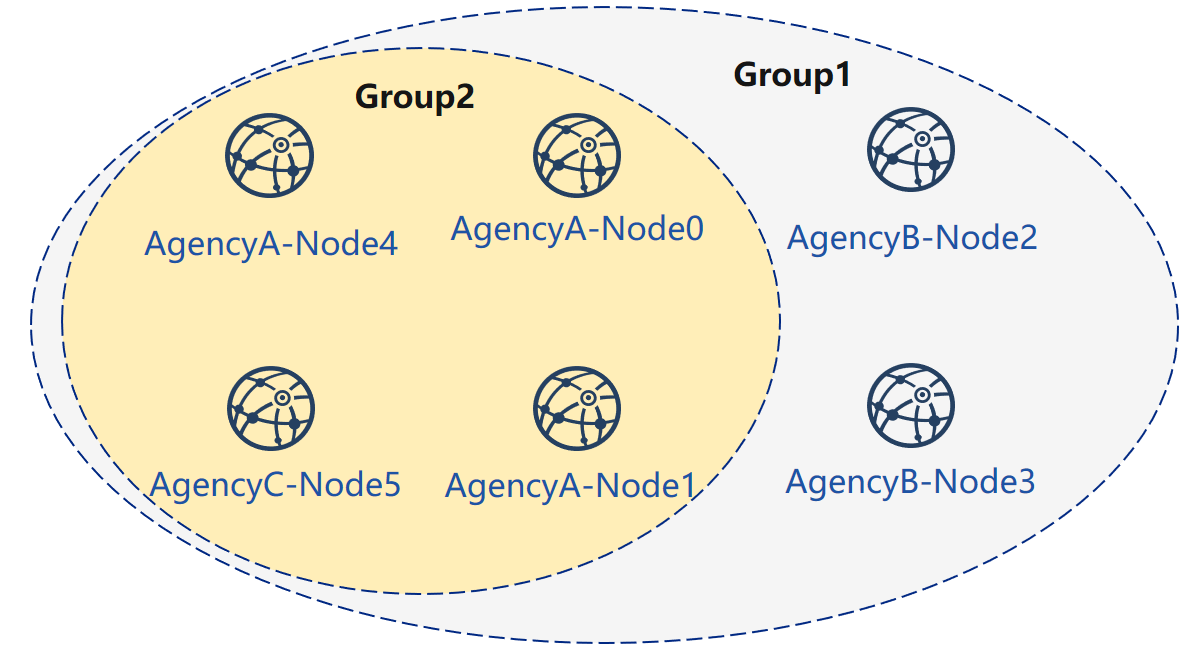
Configure Group 2 genesis block¶
This operation needs to be performed under the above operation generator.
cd ~/generator
Configuring the group genesis block file. Add nodeX=ip:port under [nodes] which belong to the members of new group. For example they are: AgencyA-Node0, AgencyA-Node1, AgencyA-Node4 and AgencyC-Node5.
cat > ./conf/group_genesis.ini << EOF
[group]
group_id=2
[nodes]
node0=127.0.0.1:30300
node1=127.0.0.1:30301
node2=127.0.0.1:30304
node3=127.0.0.1:30305
EOF
Get the corresponding node certificate¶
AgencyA-Node0(node0=127.0.0.1:30300)
cp ~/generator/tmp_one_click/agencyA/generator-agency/meta/cert_127.0.0.1_30300.crt ~/generator/meta
AgencyA-Node1(node1=127.0.0.1:30301)
cp ~/generator/tmp_one_click/agencyA/generator-agency/meta/cert_127.0.0.1_30301.crt ~/generator/meta
AgencyA-Node4(node2=127.0.0.1:30304)
cp ~/generator/tmp_one_click_expand/agencyA/generator-agency/meta/cert_127.0.0.1_30304.crt ~/generator/meta
AgencyC-Node5(node3=127.0.0.1:30305)
cp ~/generator/tmp_one_click_expand/agencyC/generator-agency/meta/cert_127.0.0.1_30305.crt ~/generator/meta
Generating genesis block and group configure file¶
./generator --create_group_genesis ./group2
将群组创世区块加入现有节点:
AgencyA-Node0(node0=127.0.0.1:30300)
./generator --add_group ./group2/group.2.genesis ./tmp_one_click/agencyA/node/node_127.0.0.1_30300
AgencyA-Node1(node1=127.0.0.1:30301)
./generator --add_group ./group2/group.2.genesis ./tmp_one_click/agencyA/node/node_127.0.0.1_30301
AgencyA-Node4(node2=127.0.0.1:30304)
./generator --add_group ./group2/group.2.genesis ./tmp_one_click_expand/agencyA/node/node_127.0.0.1_30304
AgencyC-Node5(node3=127.0.0.1:30305)
./generator --add_group ./group2/group.2.genesis ./tmp_one_click_expand/agencyC/node/node_127.0.0.1_30305
Load and start new group¶
Use load_new_groups.sh to load configuration of new group, and call startGroup RPC interface to start new group
AgencyA-Node0(node0=127.0.0.1:30300)
bash ./tmp_one_click/agencyA/node/node_127.0.0.1_30300/scripts/load_new_groups.sh
curl -X POST --data '{"jsonrpc":"2.0","method":"startGroup","params":[2],"id":1}' http://127.0.0.1:8545
AgencyA-Node1(node1=127.0.0.1:30301)
bash ./tmp_one_click/agencyA/node/node_127.0.0.1_30301/scripts/load_new_groups.sh
curl -X POST --data '{"jsonrpc":"2.0","method":"startGroup","params":[2],"id":1}' http://127.0.0.1:8546
AgencyA-Node4(node2=127.0.0.1:30304)
bash ./tmp_one_click_expand/agencyA/node/node_127.0.0.1_30304/scripts/load_new_groups.sh
curl -X POST --data '{"jsonrpc":"2.0","method":"startGroup","params":[2],"id":1}' http://127.0.0.1:8549
AgencyA-Node5(node3=127.0.0.1:30305)
bash ./tmp_one_click_expand/agencyC/node/node_127.0.0.1_30305/scripts/load_new_groups.sh
curl -X POST --data '{"jsonrpc":"2.0","method":"startGroup","params":[2],"id":1}' http://127.0.0.1:8550
Check node¶
View the group1 information in the node log:
tail -f ~/generator/tmp_one_click/agency*/node/node*/log/log* | grep g:2 | grep +++
info|2019-02-25 17:25:56.028692| [g:2][p:264][CONSENSUS][SEALER]++++++++++++++++ Generating seal on,blkNum=1,tx=0,myIdx=0,hash=833bd983...
info|2019-02-25 17:25:59.058625| [g:2][p:264][CONSENSUS][SEALER]++++++++++++++++ Generating seal on,blkNum=1,tx=0,myIdx=0,hash=343b1141...
info|2019-02-25 17:25:57.038284| [g:2][p:264][CONSENSUS][SEALER]++++++++++++++++ Generating seal on,blkNum=1,tx=0,myIdx=1,hash=ea85c27b...
So far, we have completed all the operations in the build tutorial shown.
After using it, it is recommended to clean the meta folder with the following command:
- rm ./meta/cert_* - rm ./meta/group*
More operations¶
For more operations, refer to the Operation Manual or Enterprise Tools Peer-to-Peer Deployment Tutorial.
If you have problems with this tutorial, please check FAQ